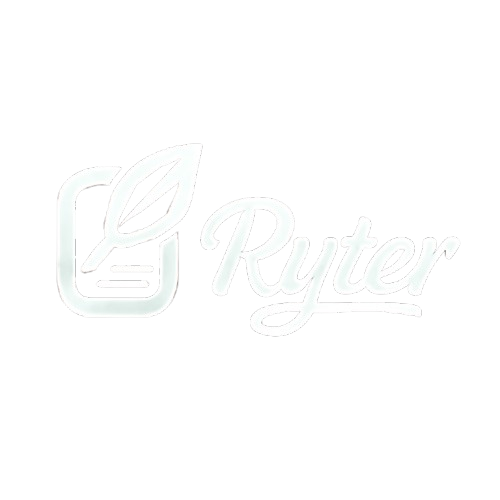🎨AI Image Generator - Text to Image Tool
Generate high-quality images from text descriptions with support for multiple artistic styles
Create Your Image
💡Need Inspiration?
A serene mountain landscape at sunset with a crystal clear lake reflecting the golden sky
A futuristic cityscape with flying cars and neon lights, cyberpunk style
A cute robot sitting in a garden surrounded by colorful flowers and butterflies
An astronaut floating in space with Earth visible in the background, stars everywhere
A medieval castle on a hilltop surrounded by misty forests and dramatic clouds
A cozy coffee shop interior with warm lighting, books, and plants
What is AI Text-to-Image Generation?
AI text-to-image generation is an advanced artificial intelligence technology that creates high-quality images from written descriptions. Our AI image generator uses state-of-the-art deep learning models to understand your text prompts and generate stunning visuals that match your imagination.
Whether you need realistic photos, artistic illustrations, cartoons, or abstract designs, our text-to-image AI can create professional-quality images in seconds. Perfect for content creators, marketers, designers, and anyone who needs custom visuals without photography or design skills.
Why Use Our AI Image Generator?
Multiple Art Styles
Generate images in realistic, artistic, cartoon, abstract, vintage, and minimalist styles to match your creative vision.
High Resolution Output
Create high-quality images suitable for print, web, social media, and professional presentations.
Flexible Aspect Ratios
Choose from square, landscape, or portrait orientations perfect for different platforms and use cases.
Fast Generation
Get your AI-generated images in seconds with our optimized processing pipeline and powerful GPU infrastructure.
Commercial Usage Rights
Use generated images for commercial projects, marketing materials, and business purposes without licensing concerns.
Unlimited Creativity
Create any image you can imagine - from fantastical creatures to realistic portraits, architectural designs to abstract art.
How Our AI Image Generator Works
Describe Your Vision
Write a detailed description of the image you want to create. Include details about style, colors, composition, and mood.
Choose Style & Format
Select your preferred art style and aspect ratio. Our AI adapts to different styles from photorealistic to abstract art.
Generate & Download
Our AI processes your request and generates a unique image. Download the result or generate variations to explore different interpretations.
Available Art Styles & Formats
Art Styles
Image Formats
Perfect for These Use Cases
Social Media Content
Create eye-catching visuals for Instagram, Facebook, Twitter, and other social media platforms. Generate custom graphics that stand out.
Marketing Materials
Design professional marketing visuals, advertisements, banners, and promotional content without expensive photography or design services.
Blog & Website Graphics
Generate custom illustrations, header images, and featured graphics for your blog posts, articles, and website content.
Creative Projects
Explore artistic concepts, create mood boards, design characters, or generate inspiration for your creative and artistic endeavors.
Presentations
Create compelling visuals for business presentations, educational materials, and professional reports that capture attention.
Game & App Design
Generate concept art, character designs, backgrounds, and visual assets for game development and mobile app interfaces.
Tips for Better AI Image Generation
Writing Effective Prompts
- • Be specific about composition, lighting, and mood
- • Include style references (e.g., "in the style of Van Gogh")
- • Mention colors, materials, and textures explicitly
- • Use descriptive adjectives for better detail
- • Specify camera angles or perspectives if needed
Optimizing Your Results
- • Try different style options for varied interpretations
- • Experiment with aspect ratios for different platforms
- • Use negative prompts to avoid unwanted elements
- • Generate multiple variations to find the perfect image
- • Combine multiple concepts for unique creations